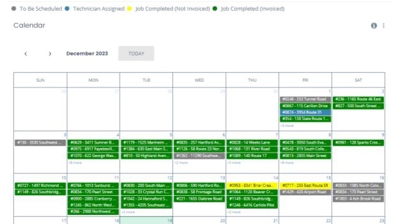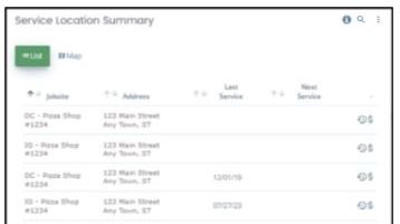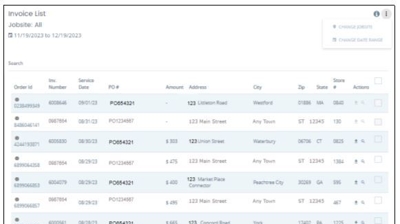The Service History page of the Commercial Portal provides a list of your services, a color-coded status and allows you to view and download the associated documents.
You can click on the jobsite for a pop up to select a specific jobsite to display its Service History.
You can click on the date for a pop up to set the start and end date range for the desired Service History to display.
The “Learn About This” icon links to the associated training.
The Three Dots icon provides the ability to filter the Service History to a specific jobsite, or to change the date range of the Service History being displayed.
The Search Field allows a general search of any text. Searching for MA will bring back jobsites in Massachusetts, but also jobsites on Main Street.
You can select individual job documents, or you can use the Select All checkbox to select all available documents. If there are no documents, the checkbox on that row will be greyed out.
Once selected, you can either view these associated documents on screen using the View Icon or download to a PDF using the Download Icon.
The OrderID is a link that will bring you to the Order Detail page displaying additional order information.