
Wind River Environmental Commercial Portal


Commercial Portal Dashboard - Future Work Orders
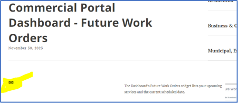
The Dashboard’s Future Work Orders widget lists your upcoming services and the current scheduled date.
You can Export this list of Future Work Orders for today, the next 7 days and the next 30 days to a download file you can find in the Download Folder in File Manager. It will be named:
- WRE-CustomerName-TodayDate-Time-FilterDays-FutureWorkOrder-DaysInFilter
The “Learn About This” icon links to the associated training.
The Three Dots icon provides the ability to set the list for Today, 7 Days out and 30 Days out.
The Order # is a link that will bring you to the Order Detail page displaying additional order information.
Let's keep things flowing! Contact us to schedule your service today.
Easy access to your service schedule, manifests, pictures, invoices, locations and service history to manage your business
-
DashboardGet a quick view of Payables status, your Future Work Order list and calendar and your Service Locations.
-
Payables WidgetA quick view of your WRE Account
-
Future Work Orders WidgetView and Export your upcoming work orders and status for today, 7 days or 30 days
-
Service Location SummaryView your existing Service Locations and their last and next service dates. Ensure we have the current information.
-
CalendarView the month’s work across your service locations, or filter down to a single location. Get the individual work order information.
-
Service History PageView, Download, Export your Service History
-
Invoices PageView, Download, Export your Invoices

-
-
-
Just need Home Septic Pumping?Book Online



